How to install Usearch? First, you have to go to the official download page. Then:
- Accept the license agreement
- Select the last Usearch version (v8.1.1861)
- Select your platform to receive the correct binary file
- Enter your Email address to have the binary and installations details
In the next seconds, you will receive an email from Robert Edgar and you will be able to download the binary file.
The email look like this:

By clicking on the first link you will launch the download. If you are familiar with the command line, you have to copy the binary in your path and give it execution permissions (chmod +x). If you are not familiar with the command line, you have to follow these instructions:
- The downloaded binary will have a weird name, like usearch6.0.98_i86linux32 for instance. You can rename it with the command:
mv usearch6.0.98_i86linux32 usearch
The binary’s name depends on the selected version and the platform.
- In order to use usearch from all your computer directories, you have to know what are your PATH directories. To know this, in your terminal, enter the command:
echo $PATH
The « echo » is the print command, and « $PATH » is the name of the variable. This variable contains directories names. If executables are in these directories, they can be executed from all the other locations of your computer.
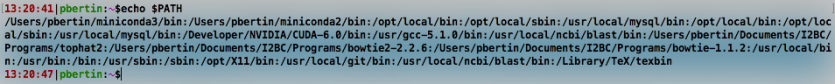 As you can see (This is well organized!…!), the directories are separated by a column. You can chose anyone of these directories, just try to remember where you put it.
As you can see (This is well organized!…!), the directories are separated by a column. You can chose anyone of these directories, just try to remember where you put it. - Give executions permissions to usearch binary with the command:
chmod +x usearch
- Copy the file, now executable, to one of your PATH directories which were listed with the point 1 command. Usually, this copy will required the super user permissions. To achieve this step, use the command:
sudo cp usearch /usr/local/bin
For instance here, the binary will be copied in the /usr/local/bin directory which belong to my PATH. This command will require your password.
- To check if usearch is accessible from any other directories, use the command cd in order to back to your home directory. Then, try to call usearch with the command
usearch
The command is the name of the executable file given at the point 1. You will normally have this:
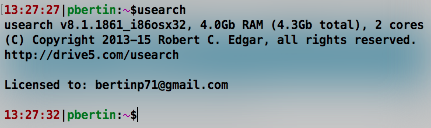
You are now ready to use usearch from anywhere on your computer!
You will need to use the pipeline some python scripts written by Robert Edgar. These scripts can be found in this page. As said by Robert, you have to download the scripts, create a specific directory for these scripts (/Users/pbertin/Bioinformatics/Scripts/Python/Usearch in my computer) and extract the archive.
So first, create a directory:
mkdir ~/drive5_py
The « ~ » symbol means your « home » directory.
You have to place the downloaded archive in this folder with the move command:
mv ~/Downloads/python_scripts.tar.gz ~/drive5_py/
Then, enter in this directory with the cd command:
cd drive5_py
And finally, uncompress the archive:
tar -zxvf python_scripts.tar.gz
The scripts are now callable with the python language:
python ~/drive5_py/script_name.py param1 param2
To finish, you will need the database files for the taxonomic assignment step. The file can be download from the next link of the usearch page: utax_rdp_16s_tainset15.tar.gz. Then, you will have to extract the archive and the folder obtained will be « utaxref ». Others databases can be downloaded from the usearch official page.